I’m currently in the process of converting my old competition game to a full 3D browser game using Unity3D.
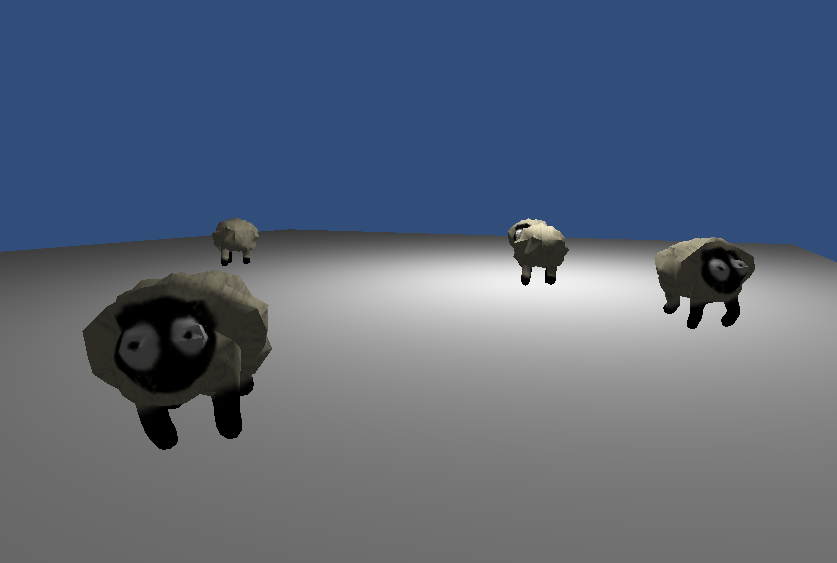
Checking if importing in unity is easy(It is) and trying out some basic behavior for the sheep things(Walk to a random point, when you get there: Choose a new point. Obstacle? Choose a new a point). And yes, I’m well aware of the fact that they are extremely creepy.
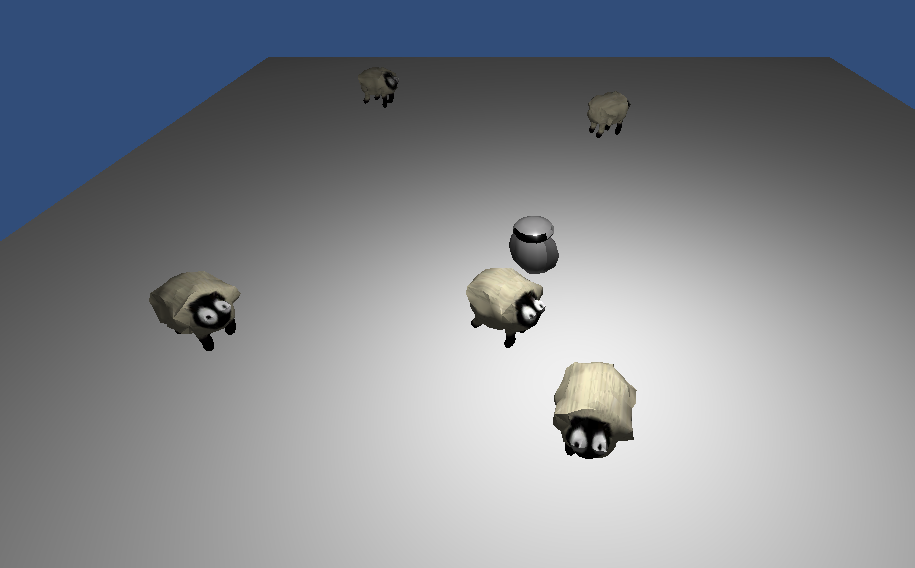
Adding the player(Robot thing) and setting up the top-down camera with look. I read that you can use curves, specifically AnimationCurve, as a public variable in Unity and Unity will provide a curve editor! I used this to make a hover effect for the robot by changing the y-position with a smooth curve thereby making it bob. I read it from this post from SauropodStudio(Looking forward to Castle Story).
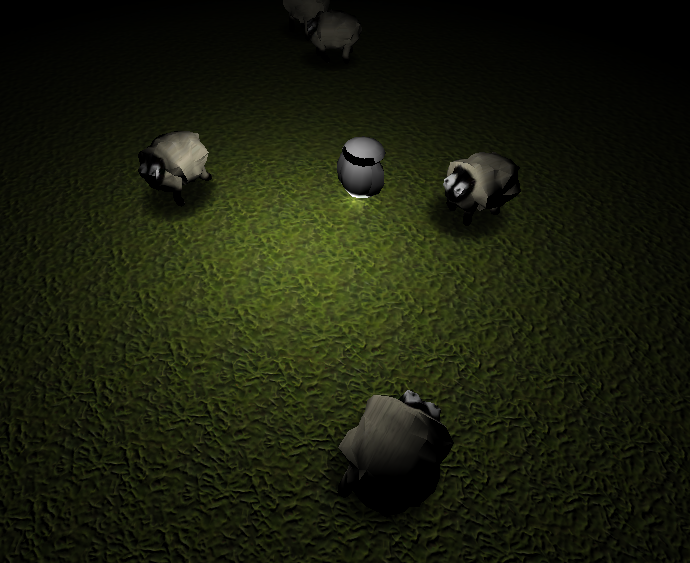
Attached two lights to the robot(Second one at the feet for hover effect) and updated floor texture. Also, notice how much the shadows add to making it look like the sheep are more grounded, and not just added to the background. It’s just a 2 polygon square, 0.01 units above the ground, with a black gradient circle texture:
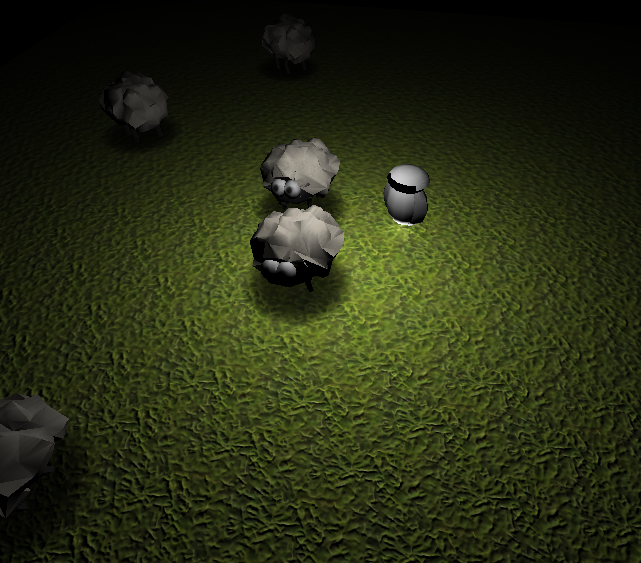
Re-did the sheep things, or rather, I spent a huge amount of time merging and welding polygons from the old sheep(From the first Save Us game) to make a new sheep with a single textured and rigged surface. Since they were only gonna be rendered to a sprite, the old sheep consisted of hundreds of high polygon spheres, I had to degrade the quality a lot for performance. They are less frightening but jaggy, but I fixed that in the next picture using some phong shading(Bascially checking a box in Unity).
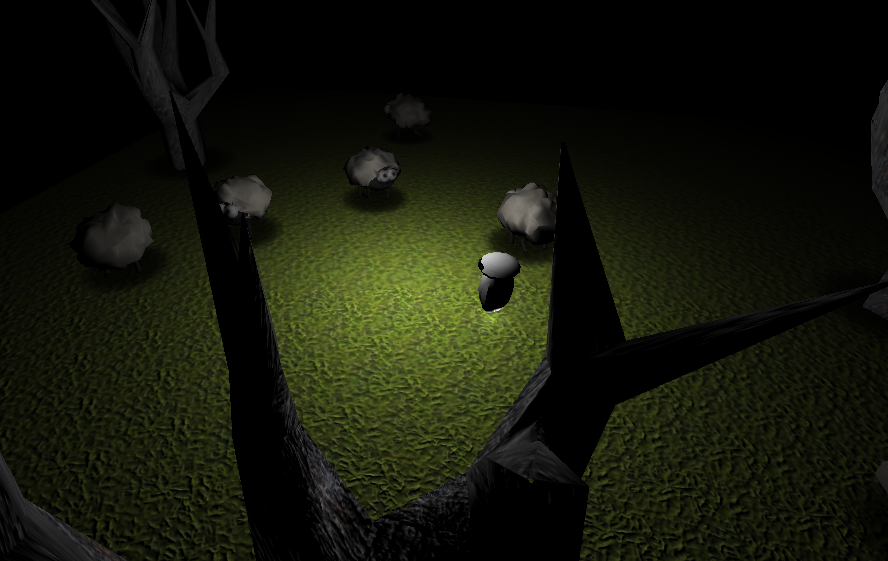
Added trees, sadly not my own generated ones, since it was quicker to just create a new one with splines rather than writing an export function for my tree generator(Well, probably not). I should just port the tree generator to Unity since they’re both C#! Great idea me 😀
Pingback: Fresnel shader in Unity(With source) | CoreDumping